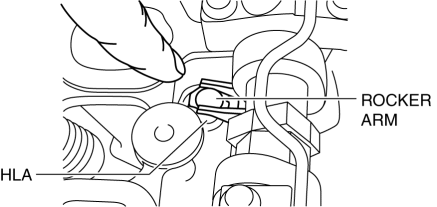HYDRAULIC LASH ADJUSTER (HLA) INSPECTION [SKYACTIV-G 2.0]
HLA Troubleshooting
| Item |
Occurrence |
Possible cause |
Action |
| 1 |
After replacing oil, sound occurs when starting engine |
Oil shortage in oil passage |
|
| 2 |
Sound occurs at instant when engine is started on vehicle left for 1 day |
||
| 3 |
Starter cranked for 3 s or more and sound occurs directly after engine is started |
HLA oil shortage |
|
| 4 |
Sound occurs directly after engine is started with newly replaced HLA |
||
| 5 |
Sound occurs continuously for 10 min or more |
Insufficient oil pressure |
|
| HLA malfunction |
|
||
| 6 |
Sound occurs during idling after high-speed driving |
Incorrect engine oil level |
|
| Engine oil deterioration |
|
- *
- Period of time engine oil flows to the HLA, this value includes tolerance caused by the ambient temperature and the oil used.
HLA Inspection
1. Disconnect the negative battery cable. (See NEGATIVE BATTERY CABLE DISCONNECTION/CONNECTION.)
2. Remove the seal cover. (See SEAL COVER REMOVAL/INSTALLATION [SKYACTIV-G 2.0].)
3. Remove the ignition coil/ion sensors. (See IGNITION COIL/ION SENSOR REMOVAL/INSTALLATION [SKYACTIV-G 2.0].)
4. Remove the cylinder head cover. (See TIMING CHAIN REMOVAL/INSTALLATION [SKYACTIV-G 2.0].)
5. Press the rocker arm from above and verify that the HLA does not drop.
If the HLA drops, replace the HLA. (See HYDRAULIC LASH ADJUSTER (HLA) REMOVAL/INSTALLATION [SKYACTIV-G 2.0].)
6. Install in the reverse order of removal.< Previous Next >