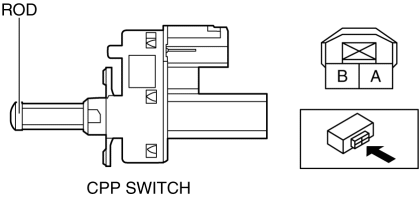< Previous
Next >
CLUTCH PEDAL POSITION (CPP) SWITCH INSPECTION [SKYACTIV-G 2.0]
CAUTION:
Inspect the CPP switch with it installed to the clutch pedal, otherwise the CPP switch may not operate normally after inspection. If the CPP switch is removed from the clutch pedal, replace the CPP switch with a new one.
Continuity Inspection
1. Verify that the CPP switch is installed properly. (See CLUTCH PEDAL POSITION SWITCH REMOVAL/INSTALLATION.)
2. Disconnect the negative battery cable. (See NEGATIVE BATTERY CABLE DISCONNECTION/CONNECTION.)
3. Disconnect the CPP switch connector.
4. Verify that the continuity between CPP switch terminals A and B when the clutch pedal is depressed and when it is released is according to the following table:< Previous Next >Specification
If not as verified, replace the CPP switch. (See CLUTCH PEDAL POSITION SWITCH REMOVAL/INSTALLATION.)
Clutch pedal position
Continuity
Clutch pedal released
(Rod is pressed.)
No continuity
Clutch pedal depressed
(Rod is not pressed.)
Continuity detected