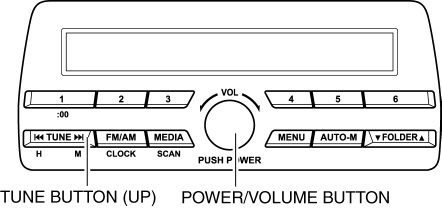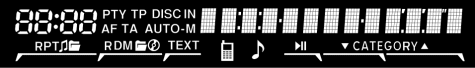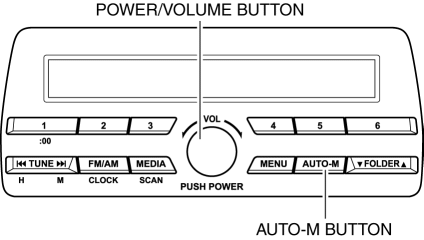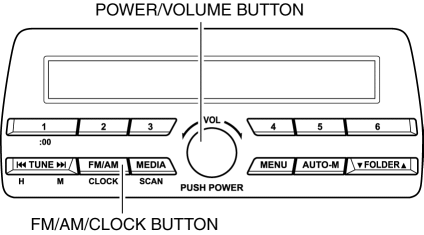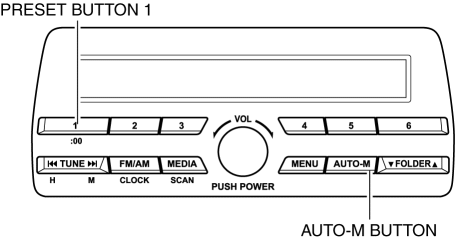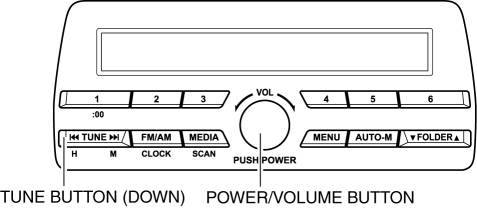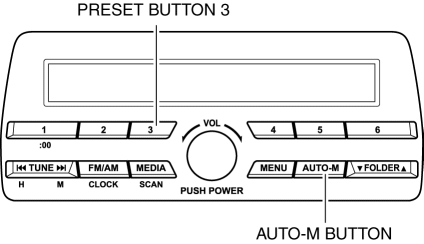DIAGNOSTIC ASSIST FUNCTION [AUDIO UNIT]
LCD Inspection
1. Switch the ignition to ACC or ON (engine off or on).
2. Turn the audio unit power on.
3. While pressing the POWER/VOLUME button, press the TUNE button (up) for 0.5 s or more.
4. Inspect according to the following table:
Inspection
Display
Action
Verify the displayed screen.
Is the LCD content truncated or faint?
Appended figure
Yes
Replace the audio unit.
No
Display is normal.
Appended figure
5. Switch the audio unit power supply off or switch the ignition off to end the diagnostic assist function.
Button Inspection
1. Switch the ignition to ACC or ON (engine off or on).
2. Turn the audio unit power on.
3. While pressing the POWER/VOLUME button, press the Preset button 3 for 0.5 s or more.
4. Inspect according to the following table:
Inspection
Display
Action
Press all buttons.
Does the buzzer sound?
―
Yes
All of the buttons are normal.
No
Replace the audio unit.
5. Switch the audio unit power supply off or switch the ignition off to end the diagnostic assist function.
Speaker Inspection
1. Switch the ignition to ACC or ON (engine off or on).
2. Turn the audio unit power on.
3. While pressing the POWER/VOLUME button, press the AUTO-M button for 0.5 s or more.
4. Inspect according to the following table:
Inspection
Display
Action
Does each speaker output sound in the following order?:
Without driver-side headrest speaker
Door speaker (LH) and tweeter (LH)
Door speaker (RH) and tweeter (RH)
With driver-side headrest speaker
Door speaker (LH) and tweeter (LH)
Door speaker (RH) and tweeter (RH)
Driver-side headrest speaker (RH)
Driver-side headrest speaker (LH)
―
Yes
The speakers and the wiring harness between the audio unit and speakers are normal.
No
Refer to the symptom troubleshooting.
(See NO SOUND OUTPUT IN ALL MODES [ENTERTAINMENT SYSTEM [WITHOUT CENTER DISPLAY]].)
5. Switch the audio unit power supply off or switch the ignition off to end the diagnostic assist function.
Radio Reception Condition Inspection
1. Switch the ignition to ACC or ON (engine off or on).
2. Turn the audio unit power on.
3. Tune in the radio.
4. While pressing the POWER/VOLUME button, press the Preset button 2 for 0.5 s or more.
5. Inspect according to the following table:CAUTION:
Even if the system is normal, radio reception may be difficult depending on where the system is inspected (indoors/outdoors, or conditions at the location). Before inspecting the system, verify that radio reception is adequate.
When performing the inspection, select the best area for receiving radio frequencies.
Inspection
Display
Action
Verify the displayed screen.
LEV 10 ― LEV 5
Radio reception condition is normal Rod antenna, antenna feeder, and audio unit are normal.
LEV 4 ― LEV 3
Radio reception condition is unstable Change frequencies and re-perform the inspection.
LEV 2 ― LEV 0
Radio reception is poor or not receivable Inspect the rod antenna and antenna feeder.
(See ROD ANTENNA INSPECTION.)
(See ANTENNA FEEDER NO.1 INSPECTION.)
(See ANTENNA FEEDER NO.2 INSPECTION.)
If the rod antenna or antenna feeder is malfunctioning:
Replace the malfunctioning part.
(See ROD ANTENNA REMOVAL/INSTALLATION.)
If the rod antenna and antenna feeder are normal:
Replace the audio unit.
6. Switch the audio unit power supply off or switch the ignition off to end the diagnostic assist function.
Antenna Control Inspection
1. Switch the ignition to ACC or ON (engine off or on).
2. Turn the audio unit power on.
3. While pressing the POWER/VOLUME button, press the FM/AM/CLOCK button for 0.5 s or more.
4. Inspect according to the following table:
Inspection
Display
Action
Verify the displayed screen.
Take action according to the display and sound quality.
ANT―ON
Good sound quality
System is normal.
Bad sound quality
Inspect the rod antenna and antenna feeder.
(See ROD ANTENNA INSPECTION.)
(See ANTENNA FEEDER NO.1 INSPECTION.)
(See ANTENNA FEEDER NO.2 INSPECTION.)
If the rod antenna or antenna feeder is malfunctioning:
Replace the malfunctioning part.
(See ROD ANTENNA REMOVAL/INSTALLATION.)
If the rod antenna and antenna feeder are normal:
Replace the audio unit.
ANT―OFF
Replace the audio unit.
5. Switch the audio unit power supply off or switch the ignition off to end the diagnostic assist function.
Dial Inspection
1. Switch the ignition to ACC or ON (engine off or on).
2. Turn the audio unit power on.
3. While pressing the AUTO-M button, press the Preset button 1 for 3 s or more.
4. Inspect according to the following table:
Inspection
Display
Action
Turn the POWER/VOLUME button.
Does the button rotation direction correspond to the direction indicated in the display?
→
←
Yes
System is normal.
No
Replace the audio unit.
5. Switch the audio unit power supply off or switch the ignition off to end the diagnostic assist function.
Audio Amplifier Specification Verification
1. Switch the ignition to ACC or ON (engine off or on).
2. Turn the audio unit power on.
3. While pressing the POWER/VOLUME button, press the TUNE button (down) for 3 s or more.
4. Inspect according to the following table:
Inspection
Display
Action
Verify the audio amplifier specifications.
Are the audio amplifier specifications correct?
Without Bose®
N (Normal)
Yes
System is normal.
No
Replace the audio unit.
5. Switch the audio unit power supply off or switch the ignition off to end the diagnostic assist function.
CD Inspection
NOTE:
To perform this diagnostic assist function, it is necessary for vehicles with the CD player and the audio unit to recognize that the CD player is connected.
1. Switch the ignition to ACC or ON (engine off or on).
2. Turn the audio unit power on.
3. While pressing the POWER/VOLUME button, press the Preset button 6 for 3 s or more.
4. Verify that LOAD NEWDISC is displayed and insert a CD.NOTE:
If TEST REJECTED is displayed, return to the normal mode because an on-market installed CD player cannot transition to the CD troubleshooting mode.
5. CHECKING is displayed and enters troubleshooting status.
6. Inspect according to the following table:
Inspection
Display
Action
Verify the displayed screen.
CD DEFECTIVE
System is normal.
CD is malfunctioning.
DRIVE FAILURE
Replace the CD player.
7. Switch the audio unit power supply off or switch the ignition off to end the diagnostic assist function.
Hands-free Password Clearing
NOTE:
To perform this diagnostic assist function, it is necessary for vehicles with the Bluetooth® unit and the audio unit to recognize that the Bluetooth® unit is connected.
1. Switch the ignition to ACC or ON (engine off or on).
2. While pressing AUTO-M button, press the Preset button 2 for 3 s or more.
3. “Cleared” is indicated in the display, and verify that the password is cleared.
4. Switch the ignition off to end the diagnostic assist function.
CD Part Number Verification
NOTE:
To perform this diagnostic assist function, it is necessary for vehicles with the CD player and the audio unit to recognize that the CD player is connected.
1. Switch the ignition to ACC or ON (engine off or on).
2. While pressing the AUTO-M button, press the Preset button 3 for 3 s or more.NOTE:
The CD part number is displayed in the audio unit display.
3. Switch the audio unit power supply on/off or switch the ignition off to end the diagnostic assist function.< Previous Next >