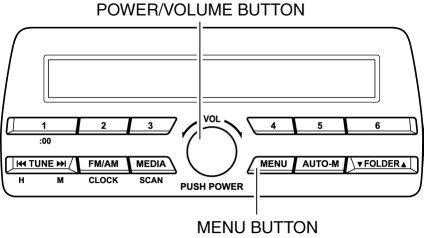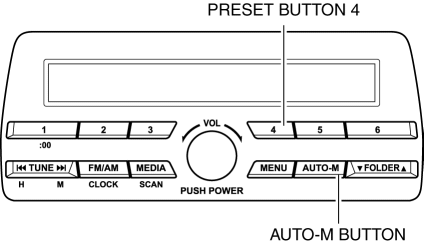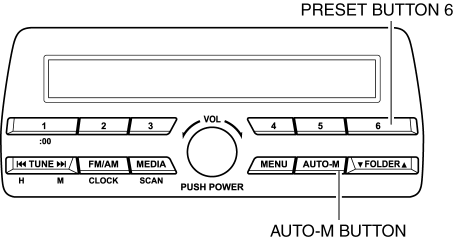CLEARING DTC [AUDIO UNIT]
NOTE:
The audio system DTC can be verified using the on-board diagnostic test mode to activate the on-board diagnostic function by operating the audio unit.
Before clearing the memory, be sure to enter all of the DTCs displayed by the DTC inspection in the Audio Repair Order Form.
If an audio unit DTC is cleared, select [For Audio Unit] below.
If a Bluetooth® unit DTC is cleared, select [For Bluetooth® Unit] below. (With Bluetooth® unit)
If a CD player DTC is cleared, select [For CD Player] below.
For Audio Unit
1. DTCs are displayed. (See DTC INSPECTION [AUDIO UNIT].)
2. While pressing the POWER/VOLUME button, press the MENU button for 3 s or more.NOTE:
After clearing the DTCs, "No Err" is displayed and a beep sounds.
3. Switch the ignition off to end the on-board diagnostic test mode.
For Bluetooth® Unit
NOTE:
To clear a Bluetooth® unit DTC, it is necessary for vehicles with the Bluetooth® unit and the audio unit to recognize that the Bluetooth® unit is connected.
1. DTCs are displayed. (See DTC INSPECTION [AUDIO UNIT].)
2. While pressing the AUTO-M button, press the Preset button 4 for 3 s or more.NOTE:
After clearing, "No Err" is displayed.
3. Switch the ignition off to end the on-board diagnostic test mode.
For CD Player
NOTE:
To clear a CD player DTC, it is necessary for vehicles with the CD player and the audio unit to recognize that the CD player is connected.
1. DTCs are displayed. (See DTC INSPECTION [AUDIO UNIT].)
2. While pressing the AUTO-M button, press the Preset button 6 for 3 s or more.NOTE:
After clearing the DTCs, "No Err" is displayed.
3. Switch the ignition off to end the diagnostic assist function.< Previous Next >