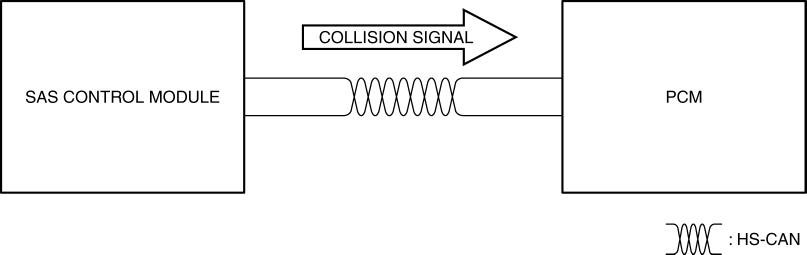DTC B10A2:00 [PCM (SKYACTIV-G 2.0)]
NOTE:
To determine the malfunctioning part, proceed with the diagnostics from “Function Inspection Using M-MDS”.
Details On DTCs
| DESCRIPTION |
Vehicle collision |
|
| DETECTION CONDITION |
Determination conditions |
|
| Preconditions |
|
|
| Drive cycle |
|
|
| Self test type |
|
|
| Sensor used |
|
|
| FAIL-SAFE FUNCTION |
|
|
| VEHICLE STATUS WHEN DTCs ARE OUTPUT |
|
|
| POSSIBLE CAUSE |
|
|
System Wiring Diagram
Not applicable
Function Explanation (DTC Detection Outline)
Repeatability Verification Procedure
Switch the ignition ON and leave for 5 s or more.
Clear the DTC from the PCM memory using the M-MDS. (See CLEARING DTC [PCM (SKYACTIV-G 2.0)].)
After switching the ignition off, switch the ignition back ON and leave for 5 s or more.
Using the M-MDS, display DTCs and verify that DTC U0151:00 is not displayed. (See ON-BOARD DIAGNOSTIC TEST [PCM (SKYACTIV-G 2.0)].)
PID Item/Simulation Item Used In Diagnosis
Not applicable
Function Inspection Using M-MDS
| STEP |
INSPECTION |
RESULTS |
ACTION |
| 1 |
PURPOSE: RECORD VEHICLE STATUS AT TIME OF DTC DETECTION TO UTILIZE WITH REPEATABILITY VERIFICATION NOTE:
|
— |
Go to the next step. |
| 2 |
PURPOSE: VERIFY RELATED REPAIR INFORMATION AVAILABILITY
|
Yes |
Perform repair or diagnosis according to the available repair information.
|
| No |
Go to the next step. |
||
| 3 |
PURPOSE: VERIFY IF OPERATION IS NORMAL AFTER VEHICLE COLLISION
|
Yes |
Explain to the customer that the DTC is recorded as a result of a vehicle collision. Go to the troubleshooting procedure to perform the procedure from Step 1. |
| No |
Go to the next step. |
||
| 4 |
PURPOSE: VERIFY IF DIAGNOSTIC RESULT IS AFFECTED BY DTC RELATED TO SAS CONTROL MODULE
|
Yes |
Go to the applicable DTC inspection. (See DTC TABLE [SAS CONTROL MODULE (STANDARD DEPLOYMENT CONTROL SYSTEM)].) (See DTC TABLE [SAS CONTROL MODULE (TWO-STEP DEPLOYMENT CONTROL SYSTEM)].) Go to the troubleshooting procedure to perform the procedure from Step 1. |
| No |
Go to the troubleshooting procedure to perform the procedure from Step 1. |
Troubleshooting Diagnostic Procedure
Intention of troubleshooting procedure
Step 1—2
Verify that the primary malfunction is resolved and there are no other malfunctions.
| STEP |
INSPECTION |
RESULTS |
ACTION |
| 1 |
PURPOSE: PERFORM DTC INSPECTION AND VERIFY IF MALFUNCTIONING PART IS PCM
|
Yes |
Repeat the inspection from Step 1.
Go to the next step. |
| No |
Go to the next step. |
||
| 2 |
PURPOSE: VERIFY IF THERE IS ANY OTHER MALFUNCTION
|
Yes |
Go to the applicable DTC inspection. |
| No |
DTC troubleshooting completed. |