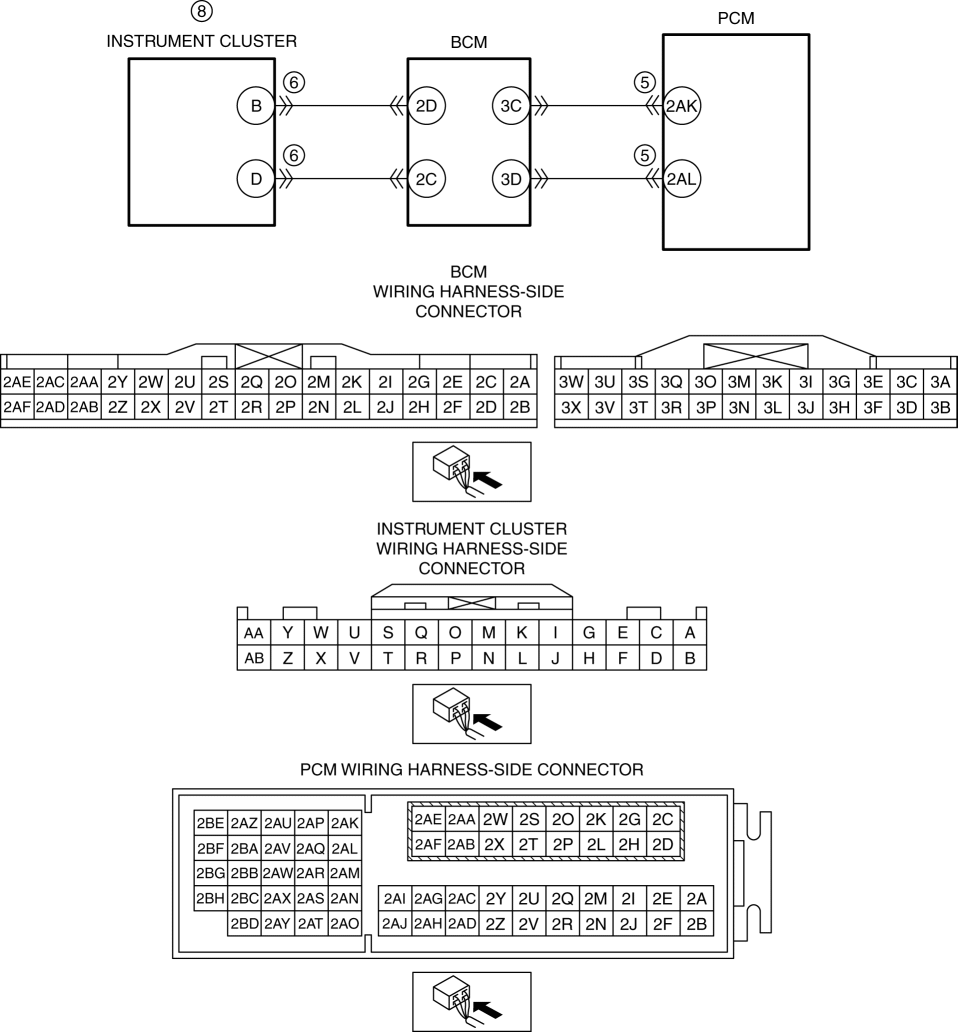DTC U2300:00 [PCM (SKYACTIV-G 2.0)]
| DTC U2300:00 |
Global central configuration error |
| DETECTION CONDITION |
|
| FAIL-SAFE FUNCTION |
|
| POSSIBLE CAUSE |
|
| STEP |
INSPECTION |
ACTION |
|
| 1 |
RECORD VEHICLE STATUS AT TIME OF DTC DETECTION TO UTILIZE WITH REPEATABILITY VERIFICATION NOTE:
|
— |
Go to the next step. |
| 2 |
VERIFY RELATED REPAIR INFORMATION AVAILABILITY
|
Yes |
Perform repair or diagnosis according to the available repair information.
|
| No |
Go to the next step. |
||
| 3 |
VERIFY DTC FOR MODULE COMMUNICATION
|
Yes |
Go to the applicable DTC inspection. |
| No |
Go to the next step. |
||
| 4 |
CONFIRM INSTRUMENT CLUSTER DTC
|
Yes |
Go to the applicable DTC inspection. |
| No |
Go to the next step. |
||
| 5 |
INSPECT PCM CONNECTOR CONDITION
|
Yes |
Repair or replace the connector and/or terminals, then go to Step 9. |
| No |
Go to the next step. |
||
| 6 |
INSPECT INSTRUMENT CLUSTER CONNECTOR CONDITION
|
Yes |
Repair or replace the connector and/or terminals, then go to Step 9. |
| No |
Go to the next step. |
||
| 7 |
INSPECT INSTALLATION OF INSTRUMENT CLUSTER
|
Yes |
Go to the next step. |
| No |
Retighten the instrument cluster, then go to Step 9. |
||
| 8 |
INSPECT INSTRUMENT CLUSTER
|
Yes |
Replace the instrument cluster, then go to the next step. |
| No |
Go to the next step. |
||
| 9 |
VERIFY DTC TROUBLESHOOTING COMPLETED
|
Yes |
Repeat the inspection from Step 1.
Go to the next step. |
| No |
Go to the next step. |
||
| 10 |
VERIFY AFTER REPAIR PROCEDURE
|
Yes |
Go to the applicable DTC inspection. |
| No |
DTC troubleshooting completed. |
||